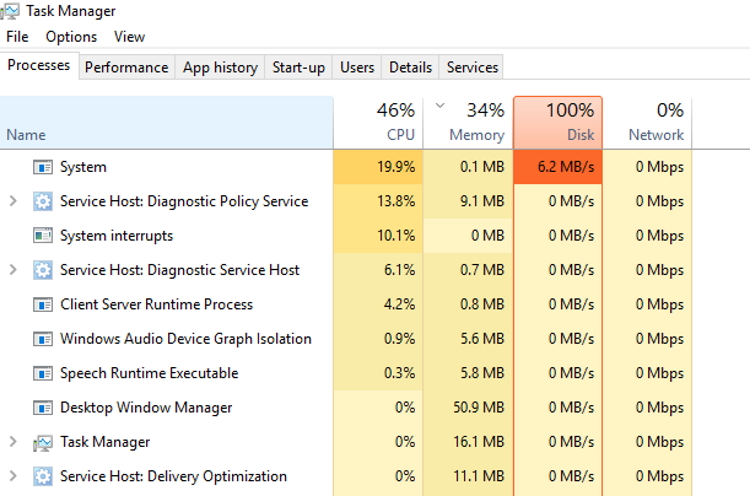
What does it mean when HDD is at 100% in Task Manager and is slow?
If your computer is running slow and HDD is at 100% constantly there can be 3 main reasons for this.
- You got a virus?
If this is the case then you should straight do a clean Windows installation and only backup your most important files.
Be sure to actually format the whole hard drive before installing.
I recommend doing it through Command Prompt while on the installation menu.
To do this press Shift + F10 to open it and then type following commands:
1. diskpart
2. list disk (find out your main drive number, size is a good way to indicate it)
3. select disk 0 (number must be one of the main drive you want to format)
4. clean
- You got too many programs running at the same time?
This one is easier to fix but can take more time.
First of course you should remove unwanted/ unused programs or games you have installed.
This can be done by opening "Add or Remove Programs" - search it in the search box on the taskbar.
Next, disable startup programs.
Right-click your taskbar and select "Task Manager", then go to the "Startup" tab and right-click > disable everything you don't need or rarely use.
- Your HDD is damaged and is coming to an end?
This is a common issue for old hard drives and there is no point trying fixing it unless you bring it to a specialist.
In this case, you should look for a new drive, I recommend SSD because it is faster and doesn't make a weird noise also it is more durable.
Meanwhile, back up your data so you don't lose it.