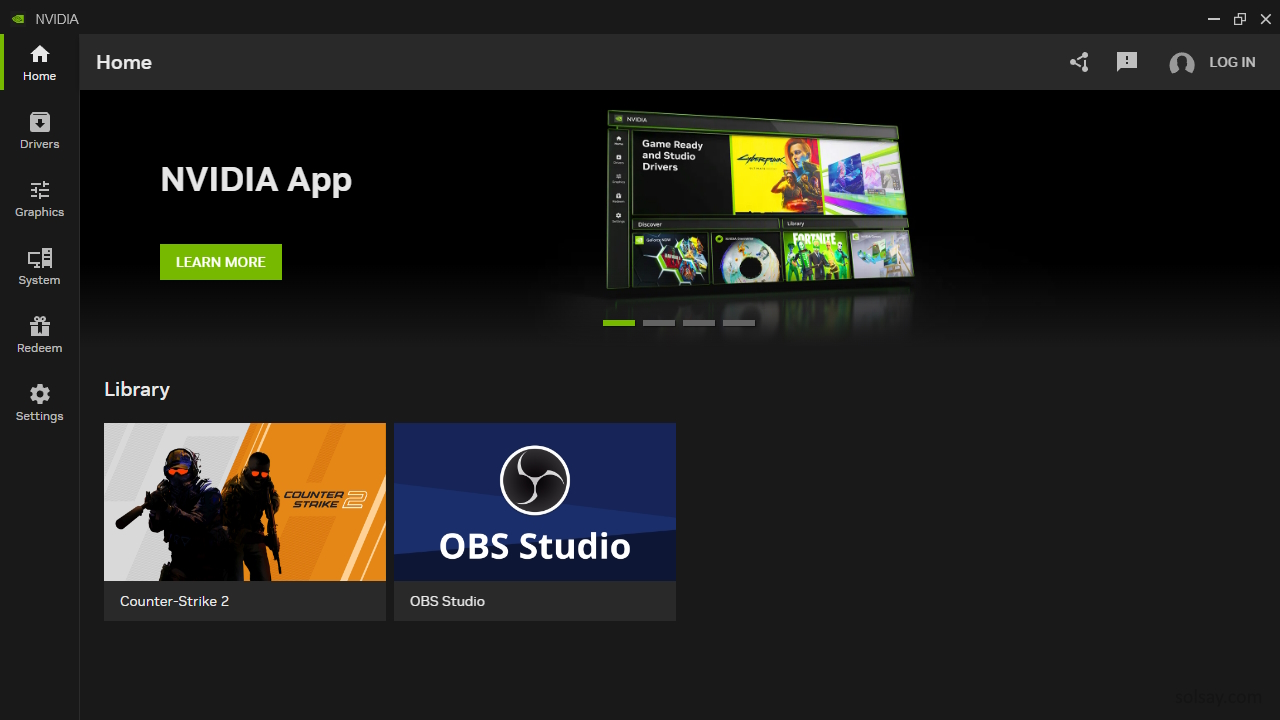
Nvidia’s New App: GeForce Experience Replacement That Doesn’t Require a Login
Since its quiet release in February 2024, Nvidia’s new unified app has been gradually gaining traction among users. Initially flying under the radar, this app is now being recognized as a significant upgrade, poised to replace both GeForce Experience and Nvidia Control Panel. As more people discover its capabilities, the app is rapidly becoming the go-to tool for managing Nvidia GPUs, offering a more streamlined and efficient experience than ever before.
A Welcome Change: No Account Login Required for Driver Updates
A particularly appreciated feature of the new Nvidia app is the removal of the login requirement for driver updates. Previously, users were forced to log in to their Nvidia accounts to update GPU drivers—a process that was often frustrating due to frequent logouts. The new app streamlines this process by allowing updates without the need to log in, a small change that makes a big difference in ease of use.
A Unified Solution for Nvidia Users
The Nvidia app integrates the functions of GeForce Experience and Nvidia Control Panel into a single platform, a change that was long overdue. For years, users had to juggle between multiple applications to manage their GPU settings, optimize gaming performance, and update drivers. This new app consolidates all these tasks into one intuitive interface, making it far easier to control and customize your system.
One of the standout features is the app’s modern design, which replaces the outdated Nvidia Control Panel with a more user-friendly experience. The app allows users to adjust display settings, game optimizations, and driver updates all from one place. Additionally, it offers a new way to see how each setting impacts game performance, giving users the ability to fine-tune their preferences with greater precision.
Enhanced Gaming Tools
For gamers, the app introduces improved tools for managing game performance. The new slider system, which allows users to switch between "Performance" and "Quality" settings, offers a more intuitive way to balance graphics and performance. Depending on the game, this slider can provide various levels of adjustment, making it easy to find the optimal settings for your system.
The in-game overlay has also been updated, providing a cleaner interface for setting up performance metrics and tweaking settings. Additionally, driver updates now come with detailed change logs directly within the app, eliminating the need to visit external websites to understand the impact of each update.
Streamlined and Efficient
In developing this new app, Nvidia made the decision to cut several underutilized features, such as broadcasting to Twitch and YouTube, and 360-degree photo capture. By removing these features, Nvidia has reduced the app’s install time, improved its responsiveness, and decreased its overall size, making it a faster and more efficient tool.
Gradual Adoption and Growing Popularity
Despite its release in early 2024, it’s only recently that the Nvidia app has started to gain widespread recognition. Many users were initially unaware of its existence, but word-of-mouth and positive reviews have helped it gain momentum. As more people discover its advantages, the app is increasingly being seen as a superior replacement for both GeForce Experience and Nvidia Control Panel.
Looking Forward
The Nvidia app is still evolving, with future updates expected to introduce even more features, such as GPU overclocking and driver rollback. As it continues to improve, it’s likely to become an indispensable tool for all Nvidia users, offering a more unified, efficient, and user-friendly experience.
If you haven’t yet explored Nvidia’s new unified app, now is the time. It’s quickly becoming the preferred tool for managing Nvidia GPUs, and its rise in popularity shows no signs of slowing down. Whether you’re a gamer or a power user, this app is set to redefine how you interact with your system.