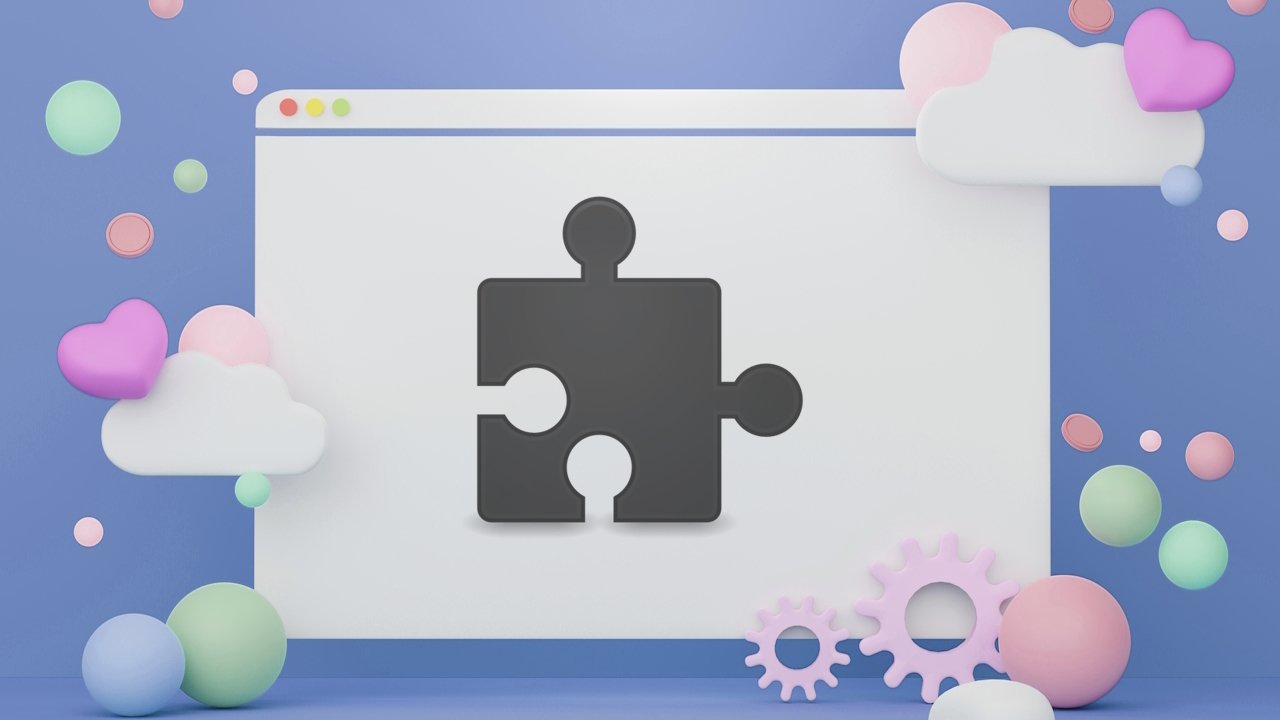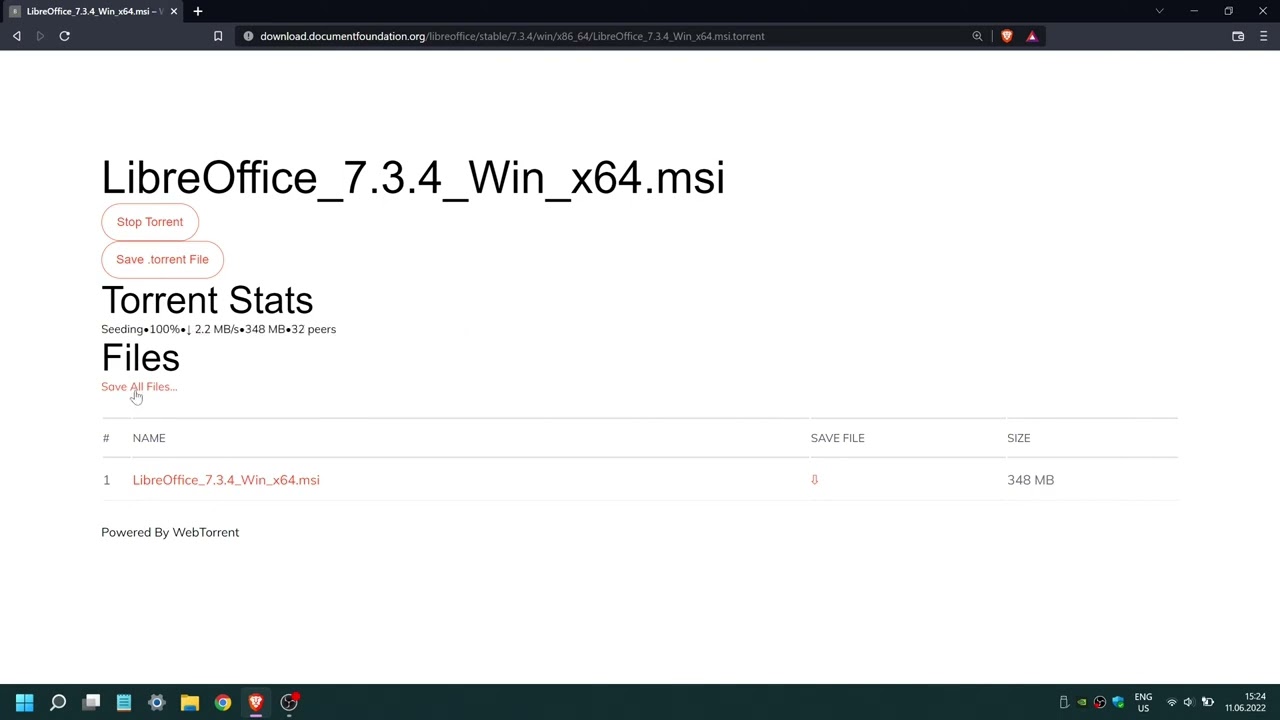Top 10 Best Web3 Browsers
As we step into the era of Web 3.0, big changes are happening online. Picture a digital world where decentralized apps (dApps) and blockchain tech rule the scene. To make sense of this shift, you need a Web 3.0 browser – a tool that smoothly blends Ethereum Name Service (ENS), Unstoppable Domains and InterPlanetary File System (IPFS), all while keeping things open-source. Think of these browsers as more than just gateways; they're the architects of how we'll experience the internet in the future.
- Brave
- Carbon
- Opera
- Maxthon
- Aloha
- MASQ
- Decentr
- CryptoTab
- Mises (Mobile only)
- Puma (Mobile only)