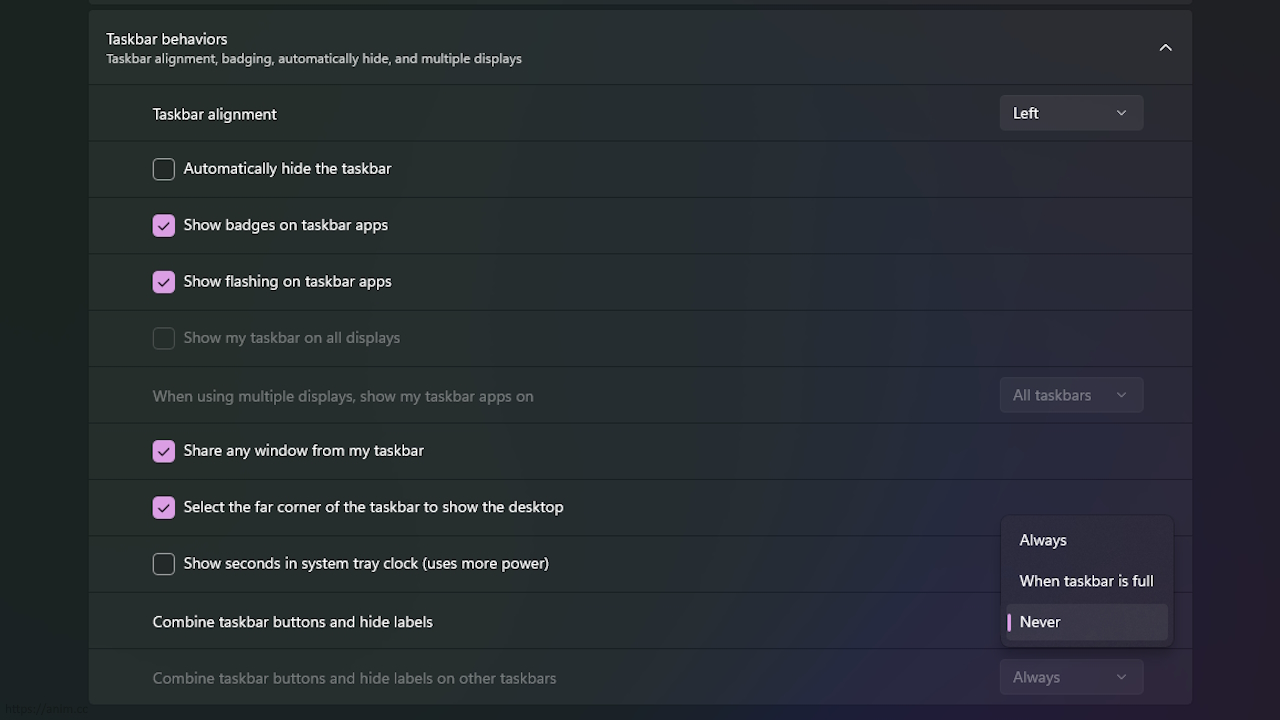Internet of Things (IoT): A basic 101 Overview
We are living in a truly digital age from our personal lives across to the workplace technology is the engine of how we get most activities done.
The Internet of Things, or IoT, refers to the billions of physical devices around the world that are now connected to the internet, all collecting and sharing data.
An IoT device is typically made up of a circuit board with sensors attached that use WiFi to connect to the internet. For example:
• A pressure sensor on a remote oil pump.
• Temperature and humidity sensors in an air-conditioning unit.
• An accelerometer in an elevator.
• Presence sensors in a room.
Communication
Typically, IoT devices send telemetry from the sensors to back-end services in the cloud. However, other types of communication are possible such as a back-end service sending commands to your devices. The following are some examples of device-to-cloud and cloud-to-device communication:
A mobile refrigeration truck sends temperature every 5 minutes to an IoT Hub.
The back-end service sends a command to a device to change the frequency at which it sends telemetry to help diagnose a problem...